Using Claude AI project for accessing Flowfinity documentation
Whether you are new to Flowfinity or exploring advanced features, AI can help you quickly connect and understand concepts across different areas of the Flowfinity platform to make complex implementations more approachable and speed up development.
Prerequisites
- Ensure you have access to the Configure tab in Flowfinity Actions
- Have a Claude AI account with project creation permissions
How to Set Up Your Flowfinity Documentation Project in Claude AI
- Go to the "Configure" tab within Flowfinity Actions, then navigate to "Documentation" and download all PDF files.
- Next, go to Claude AI and create a Project:
- Navigate to Claude's project creation feature
- Select "Create New Project"
- Name your project "Flowfinity Documentation"
- Choose a Visibility option: private or visible across your organization
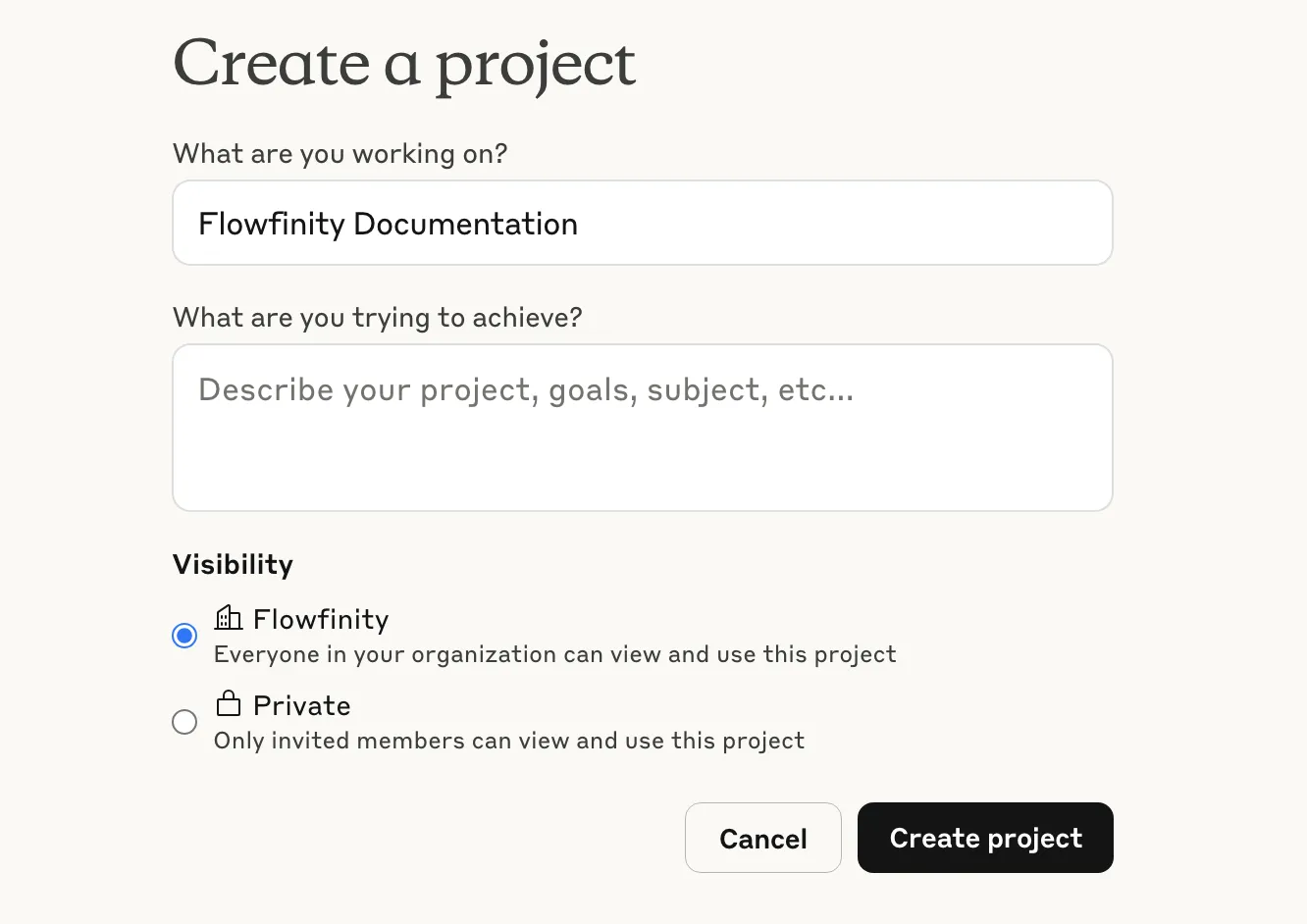
- Upload all PDF documentation files to the Project Knowledge.
- Add Project Instructions:
This project contains Flowfinity documentation PDFs. Additional information is available in the online knowledge base which can be found here: https://www.flowfinity.com/kb/. Always refer to the knowledge base first by doing online fetch, and then augment with information from documentation. Keep responses brief and at the end of each response provide a References section and give specific references to documentation page numbers where relevant information can be found.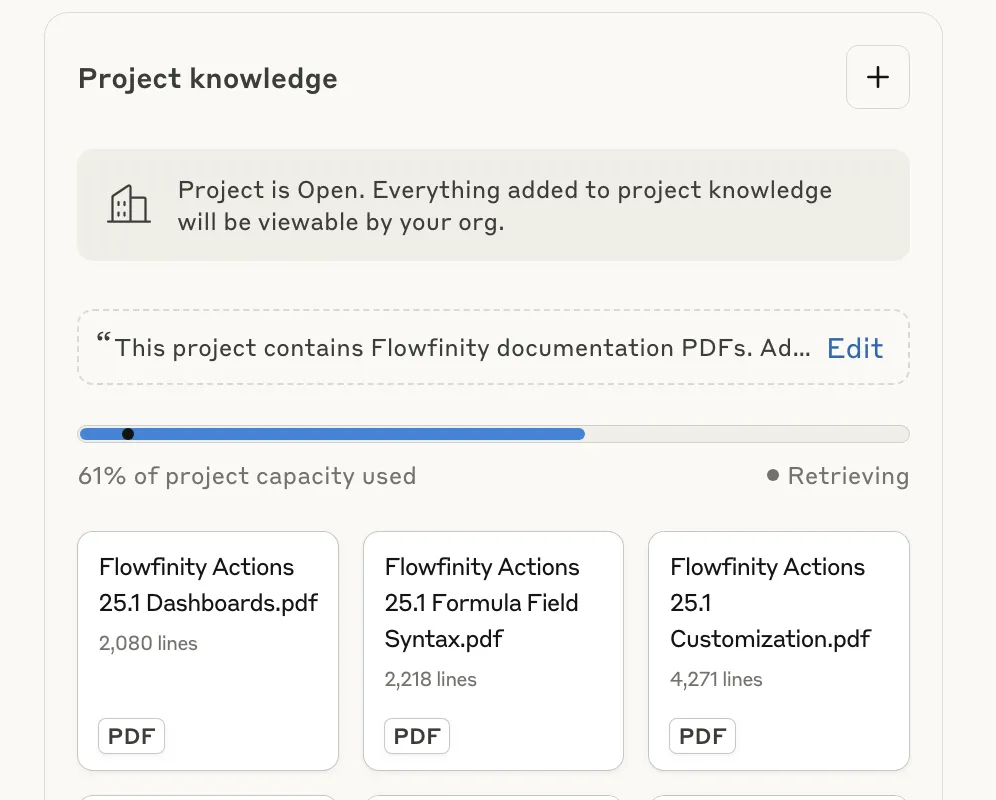
Claude AI searches both uploaded PDFs and the online knowledge base simultaneously, ensuring that information is complete and current.
AI Query Optimization Tips
These query patterns help you get precise, actionable answers that reference specific documentation sections and page numbers:
Be Specific About Context, e.g., mention if you're working with mobile users vs desktop users.
Use Flowfinity Documentation Language, e.g., reference "operations" instead of "functions", specify "field types" rather than "input types".
Include Implementation Details, such as specific field types (e.g., lookup, attachment) and reference permission levels (e.g., administrator, custom roles).
Common Flowfinity Terminology to Use
Technical Terms
- Operations (Add, Edit, Delete, Transition, View, etc.)
- States, Layouts, and Views
- Conditional logic and formulas
- User roles and permissions
- Token access vs user access
Feature-Specific Language
- Attachment field vs Picture/Video field
- Lookup fields and exported fields
- Portal operations and views
- Software tasks and escalations
- Binary attachments and PDF attachments