Manage Business Information with Data Filtering
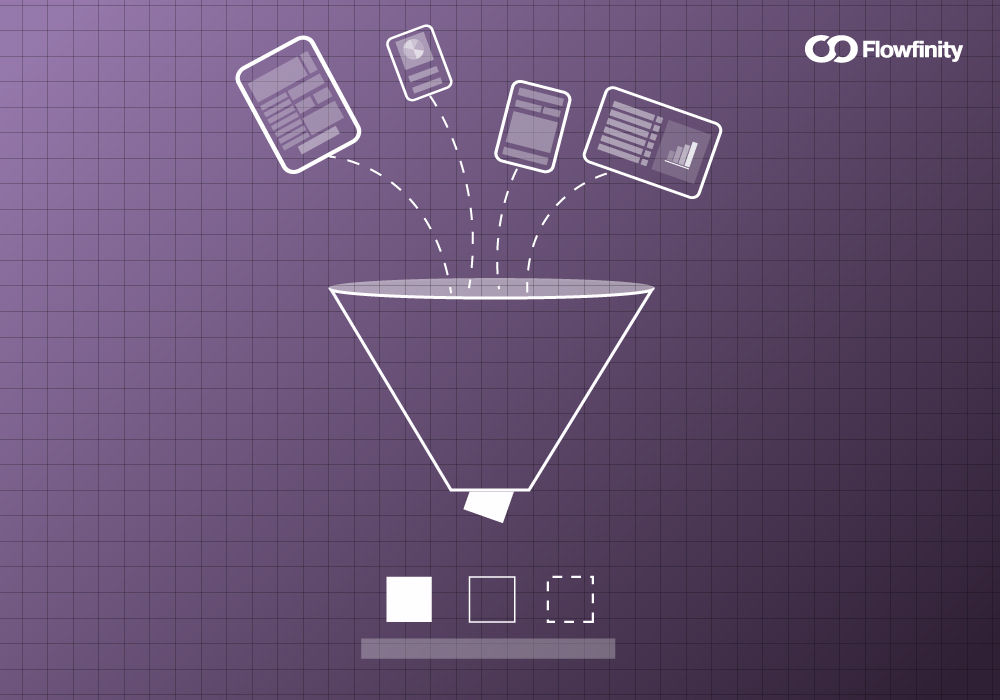
With so much data available in a system, it's beneficial to summarize it to make the most sense for each user. Managing the data subsets visible to particular users can improve access speed, convenience, and security. With Flowfinity, you can design flexible data access capabilities for your applications using the views feature. A view is a filtered list of records that can be made accessible to specific users, based on permissions and user's role membership.
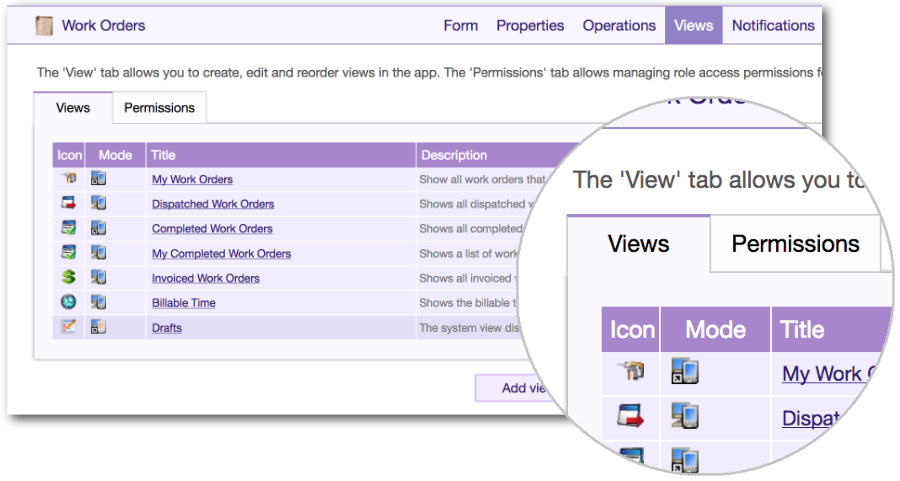
Filters are built by using a combination of conditions and logical operators, such as "AND" and "OR", to define the search criteria. Each condition can compare fields to other fields, constant values, or parameters. Available configuration options for conditions is dependent on the field type. For example, date and time-specific conditions are only available for date fields.
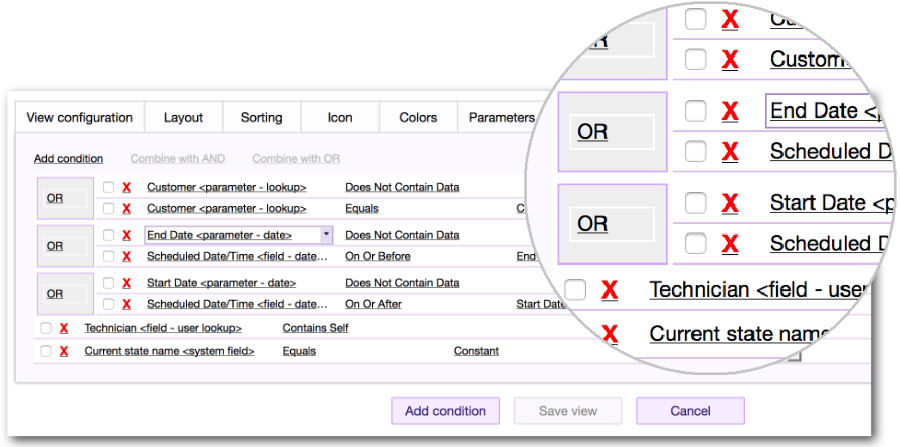
View parameters are used as filters to fine tune which records are displayed in that view. Parameters are for building dynamic search views, as well as facilitating lookups and dashboards in applications.
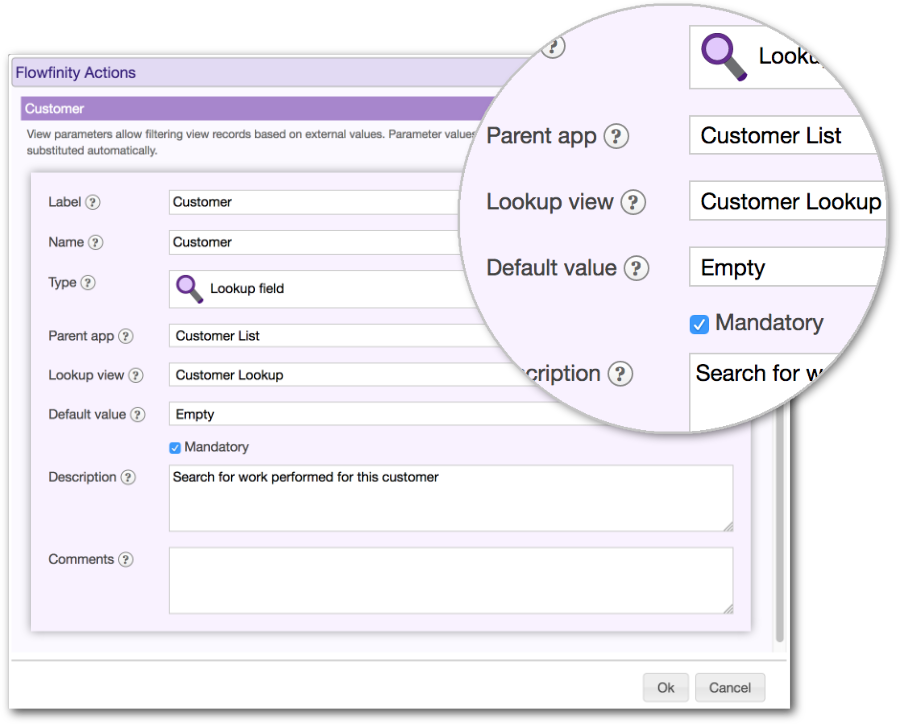 When adding a parameter, the parameter type is selected, which is like specifying the field type in the form editor. More complex parameters such as data and user lookups are also supported in Flowfinity. Parameters marked as mandatory will require the user to input data before the view can be accessed.
When adding a parameter, the parameter type is selected, which is like specifying the field type in the form editor. More complex parameters such as data and user lookups are also supported in Flowfinity. Parameters marked as mandatory will require the user to input data before the view can be accessed.
Flowfinity also supports complex data structures with nested fields. To filter records based on nested field data, hidden formula fields are added to the top level. These formula fields can then be referenced in the view filter.
 View filters also play an important role with offline views. Filter conditions that can be statically evaluated are used to pre-filter offline views, so that only relevant records are synchronized with mobile devices. For example, applying the offline view filter condition "current state name equals confirmed" will result in only confirmed records synchronizing with mobile devices. This frees up storage by not having the other records occupy any space on the mobile devices.
View filters also play an important role with offline views. Filter conditions that can be statically evaluated are used to pre-filter offline views, so that only relevant records are synchronized with mobile devices. For example, applying the offline view filter condition "current state name equals confirmed" will result in only confirmed records synchronizing with mobile devices. This frees up storage by not having the other records occupy any space on the mobile devices.
Flowfinity allows each application to have multiple views, with each view having its own specific filters and parameters. The applications are accessible to specific user groups based on role assignments. Flexible access to application records and control over offline data sets is important for facilitating workflows that span field and office environments, and allowing productive access to critical business process data from anywhere.
Flowfinity's flexible software lets you build complete mobile business applications with point-and-click, not code. To learn how you can quickly automate your business processes through mobility, start a free trial today.